價格:免費
更新日期:2019-06-25
檔案大小:185.3 MB
目前版本:4.7.1
版本需求:需要 iOS 10.0 或以上版本。與 iPhone、iPad 及 iPod touch 相容。
支援語言:丹麥文, 俄文, 加泰羅尼亞文, 匈牙利文, 土耳其文, 巴克摩文挪威文, 希伯來文, 希臘文, 德語, 捷克文, 日語, 法文, 波蘭文, 瑞典文, 簡體中文, 繁體中文, 羅馬尼亞文, 義大利文, 芬蘭文, 英語, 荷蘭文, 葡萄牙文, 西班牙文, 越南文, 阿拉伯文, 韓語, 泰文, 北印度文, 菲律賓文, 保加利亞文, 冰島文, 威爾斯文, 愛爾蘭文

Download the ClinicalKey Student Bookshelf app to access your personal bookshelf across all devices whenever you need it. Enhance your study experience with tools designed to build and improve your medical knowledge; making and sharing notes, highlighting key text and creating flashcards.
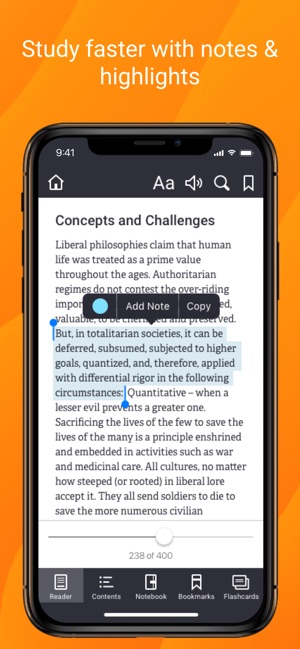
Requirements:
• iOS 11+

• ClinicalKey Student account
• The app is available in the following languages: English, Spanish, French, German, Portuguese
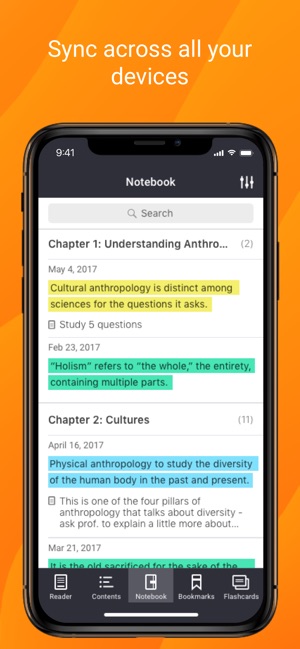
How to Access:
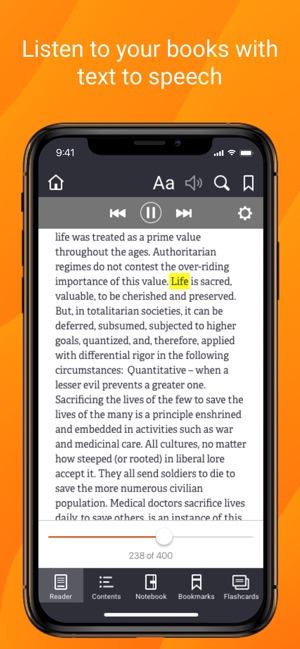
• Download the app for free and open it.
• On the welcome screen, click Sign In with your CK Student email and password. NOTE: The first time you log in, you must be on your university network.
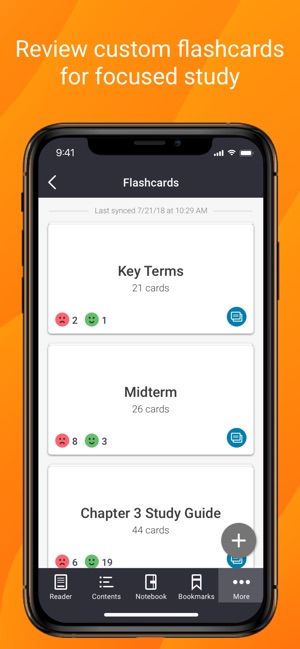
• If you have been given a Registration ID to create your account, go to https://www.clinicalkey.com/student/register and follow the steps on-screen. You can then use your login to sign into the Bookshelf app.
• Launch any title you want to add to your bookshelf on the CK Student website.The app will synchronise any books you have added from CK Student. NOTE: You must be online to synchronize your book collection.
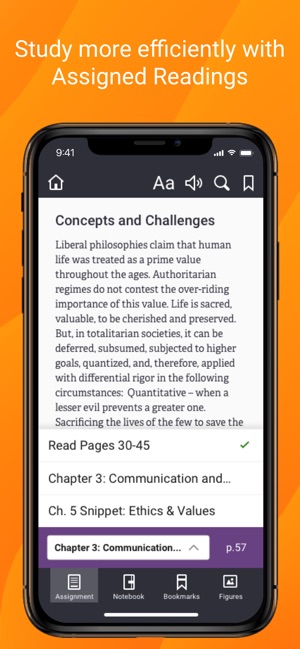
For Support and FAQs, go to https://service.elsevier.com/app/home/supporthub/ckstudent/
支援平台:iPhone, iPad
